Keyboard First
I enjoyed listening to Des and Paul’s discussion of keyboard-first apps on their podcast today. They discussed the rise of the cmd+K UI paradigm in apps like:
- https://superhuman.com/ (Email Productivity) which i signed up for a couple months ago
- https://linear.app/ (Issue Tracking)
- https://height.app/ (Collaborative work)
- https://pitch.com (Collborative Google Slides)
- https://quill.chat/ (messaging for teams)
- Slack
- https://getcommande.com/ (open any document)
Slack calls it a quick switcher, Linear calls it a Feature Spotlight (after mac osx), Height calls it Height command.
I recently prototyped an Omnibox for Netlify:
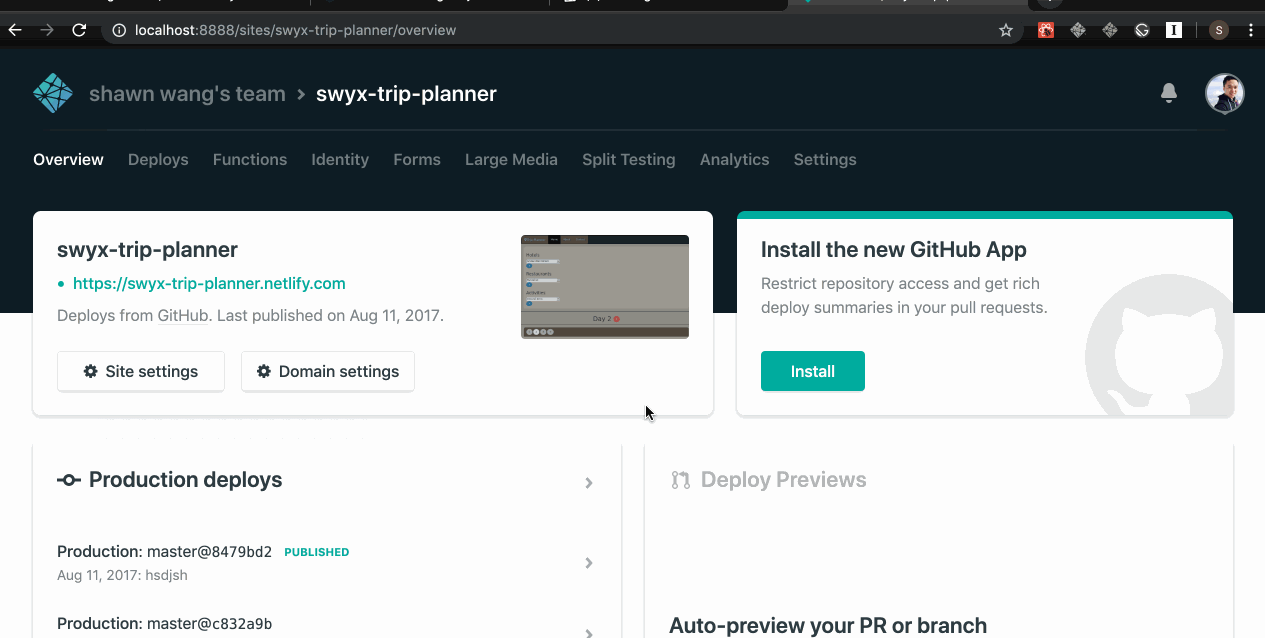
I like this UI paradigm a lot. I think speed is only one factor of what it offers. It also offers “constant time execution”. In that whatever I want to do, I don’t have to remember or look up what the precise command is, I can just punch in Cmd+K, type in what I want, and hope that the omnibox has what you want.
They discussed:
- the difference between tool time and task time. This is why the “Superhuman of blogging” probably won’t work.
- focus on where speed improvement will be noticeable
- We moved away from CLI (as well as chatbots) because of discoverability
- is it just power users? what happens to IA (Information Architecture - organizing your app’s features in a menu and making them easy to find)?
- Slack has a mix of tool and task time, bc chats are quick and multiple ongoing.
- Slack’s IA is dead simple
- Intercom has messages and inbox and submenus, its much more complex
- Speed is probably a feature not a product - hard to pitch some software purely on how fast it is
- You can be so workflow obssessed that you overserve yourself and have a smaller market because of too many peculiarities
Notes from future
- CLUI https://blog.repl.it/clui
- VSCode and Chrome Devtools use Cmd + Shift + P
- I prototyped a Command Palette for Netlify in 2019
- Vimium turns Chrome Keyboard navigable
- https://capiche.com/e/consumer-dev-tools-command-palette